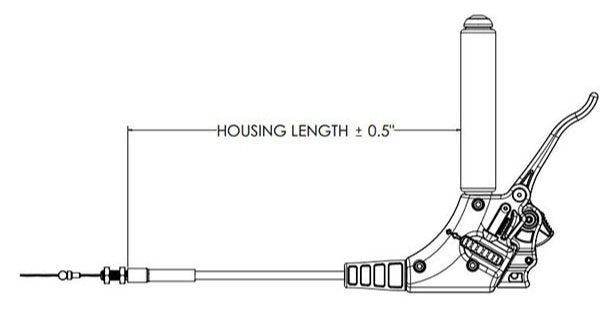Setting Up SkyEcho 2 for Paramotoring
Share
Enhancing Safety in the Skies: Setting Up SkyEcho 2 for Paramotoring
In the evolving landscape of aviation safety, Electronic Conspicuity (EC) devices have become essential for enhancing visibility and reducing the risk of mid-air collisions. For paramotor pilots, the SkyEcho 2 offers a compact and effective solution, broadcasting and receiving positional data to make your flights safer and more enjoyable.
Understanding Electronic Conspicuity
Electronic Conspicuity refers to the use of electronic devices that broadcast an aircraft’s position, altitude, and speed, making it visible to other airspace users and air traffic control. This technology enhances situational awareness, particularly in congested or controlled airspace.
Why Choose SkyEcho 2 for Paramotoring?
The SkyEcho 2 is a portable EC device that transmits and receives ADS-B (Automatic Dependent Surveillance–Broadcast) signals. Key benefits include:
- Enhanced Visibility: Broadcasts your position to other ADS-B In-equipped aircraft, reducing collision risks.
- Situational Awareness: Receives positions of nearby aircraft, displaying them on compatible navigation apps.
Setting Up Your SkyEcho 2
Initial Configuration:
- Power on the SkyEcho 2 and connect to its Wi-Fi network using a smartphone or tablet.
- Access the configuration page by entering
192.168.4.1in your web browser. - Update firmware if prompted to ensure optimal performance.
Temporary Allocation – Unique ICAO 24-Bit Address
In order to operate your SkyEcho 2, you’ll be prompted during setup to enter a unique ICAO 24-bit address, often referred to as a HEX code. Registered aircraft are assigned this code as part of their official registration with the CAA. However, since paramotors are not registered aircraft, they don’t automatically have one. Instead, you’ll need to request a temporary allocation of a 24-bit address by emailing the National IFF/SSR Committee (NISC) at nisc@caa.co.uk. This temporary HEX code is essential for configuring your SkyEcho 2 correctly so that it broadcasts your position in compliance with CAA guidelines.
Ensure your SkyEcho 2 is configured accurately with the allocated temporary address.
Template Email:
Subject: Request for Temporary Allocation – Unique ICAO 24-Bit Address Dear NISC Team, I am requesting a temporary ICAO 24-bit address allocation for paramotoring. Device Type: SkyEcho 2 Serial Number: [Insert Serial Number] Name: [Your Full Name] Address: [Your Complete Address] Please let me know if any additional details are required. Thank you, [Your Name]
Configuring the Device:
- Enter the allocated temporary ICAO address accurately into the settings.
- Set the aircraft type to “Paramotor” or the closest available option.
- Adjust other settings as needed, referring to the user manual for guidance.
Integrating with Navigation Apps:
- Connect the SkyEcho 2 to apps like SkyDemon or Gaggle by selecting it as the external device.
- Ensure the app receives data from the SkyEcho 2, displaying nearby traffic and enhancing situational awareness.
Understanding Ofcom Licensing Requirements
In the UK, operating EC devices like the SkyEcho 2 requires a Wireless Telegraphy Act (WTA) Aeronautical Radio Licence from Ofcom. This licence covers the use of radio equipment on manned aircraft, including EC devices.
Application Process:
- Register or log in to the Ofcom Online Licensing Portal.
- Apply for a new Aircraft Radio Licence, providing necessary details about your aircraft and equipment.
- Submit the application and await confirmation.
Licence Fees:
As of January 2025, the annual fee for the Aircraft Radio Licence is £75.
Flight Radio Telephony Operator’s Licence (FRTOL):
Typically, operating radio equipment requires a FRTOL. However, for EC devices like the SkyEcho 2, a general exemption allows operation without a FRTOL, provided the WTA licence is varied accordingly. This variation is available free of charge and must be kept with your licence.
How to Apply for the FRTOL Exemption Variation:
- Contact Ofcom Spectrum Licensing via email at spectrum.licensing@ofcom.org.uk or by phone at 0300 123 1000.
- Provide your full name, contact details, and details of your existing Aircraft Radio Licence.
- Specify that you are operating a SkyEcho 2 EC device on a paramotor and request the variation to operate without a FRTOL under the general exemption.
- Ofcom will process your request and provide the variation documentation. Ensure you keep this variation with your licence documents during operations.
Conclusion
Integrating the SkyEcho 2 into your paramotoring setup enhances safety and situational awareness. By understanding and adhering to CAA and Ofcom regulations, you ensure compliance and peace of mind during your flights.
Fly safely and enjoy the skies!